1. Log into your Blogger account.
2. Click on the tab that says "Layout".
3. Click on "Add a Gadget".
4. Select "Picture".
5. Click "Browse".
6. Find the side bar tag you want to install on your computer and then click "open".
7. Click "Save".
8. Drag your tag to the desired location in your side bar and click "save".
That's it! Hope that helps!
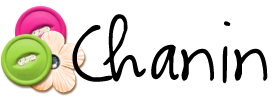





































3 comments:
Thanks so much for this instruction!
hugs Martina
Thanks for the step by step, that's just what I've been wanting to do.
Can you also tell us how to delete the Archive and About me off the original so that just my custom one is showing?
Thanks!
Thank you! Your blog post will be advertised on the DigiFree Digital Scrapbooking Freebie search engine today (look for timestamp: 29 Oct [LA 05:00pm, NY 07:00pm] - 30 Oct [UK 12:00am, OZ 11:00am] ).
Post a Comment